Why an AI Assistant Won’t Replace Your Architectural Thinking
Learn why effective AI-powered development starts with your own architectural thinking and task decomposition — not just prompts and code generation.
You open Cursor, describe a feature, and watch as it confidently generates a bunch of code.
It runs. It even looks clean. But then, a quiet voice inside says:
“This doesn’t really fit into my project…”
Welcome to the reality of AI-assisted development – a space where models can write code impressively fast, but can’t think architecturally for you.
AI can code, but it can’t design
Modern AI assistants are trained mostly on LeetCode problems, open-source snippets, and a limited number of corporate codebases.
They’re great at recalling typical implementation patterns, but they don’t actually understand your domain model, your dependencies, or your business constraints.
That is why the same prompt can produce a perfect example on paper, yet feel misaligned with the system you’re building.
The model isn’t wrong; it’s just generic.
To make AI truly helpful, you need to bring something it lacks: a mental blueprint of what you’re trying to build.
The key is decomposition
Effective AI-assisted development begins with decomposition — the ability to break down your goal into atomic, well-defined steps.
Instead of asking:
“Write an authentication system.”
Try:
- “Create a User model with email and encrypted password.”
- “Add a JWT service for token generation and validation.”
- “Implement middleware to check for valid tokens.”
- “Write request specs for login and signup.”
Each of these tasks is small enough for an AI to handle reliably.
But the architecture that ties them together — that part is your job.
Think of the AI as a brilliant intern: fast, creative, and sometimes reckless.
It thrives when you give it small, clear, self-contained tasks.
Why decomposition changes everything
Without decomposition, AI tends to suggest default, most common solutions — not necessarily the best ones for your case.
When you understand your system at a granular level, you can:
- Use the AI to speed up repetitive or mechanical work.
- Reserve human focus for the parts that require trade-offs, intuition, and architecture-level decisions.
- Keep the implementation consistent with your existing patterns and technical vision.
This mindset shifts development from “writing code” to composing systems.
Learning from the model, not through it
Because language models were trained on millions of public code examples, you can actually learn from them — observe common idioms, explore new libraries, or study best practices.
But treating AI as a mentor is very different from treating it as an architect.
When I build something new, I often ask:
“How would you structure this module?”
Not because I want to copy the code, but because I want to see another way of thinking.
That’s where the learning happens.
The real skill: thinking like a system designer
AI tools like Cursor, Copilot, or Codeium are not replacing software engineers.
They are reshaping what “engineering” means.
Your value now lies in being the orchestrator:
- mapping out the big picture,
- defining the boundaries,
- and guiding AI through small, precise steps that align with your architecture.
Before you start coding with AI, take 10 minutes to:
- Sketch your system’s structure.
- Write down a task tree down to the function level.
- Let the AI handle the leaves of that tree, but you keep ownership of the trunk and the roots.
Takeaway
AI can write your code, but only you can decide what’s worth building and how it should fit together.
The clearer your decomposition, the smarter your assistant becomes.
So next time you open your AI IDE, remember:
AI writes code, but the architect is still you.
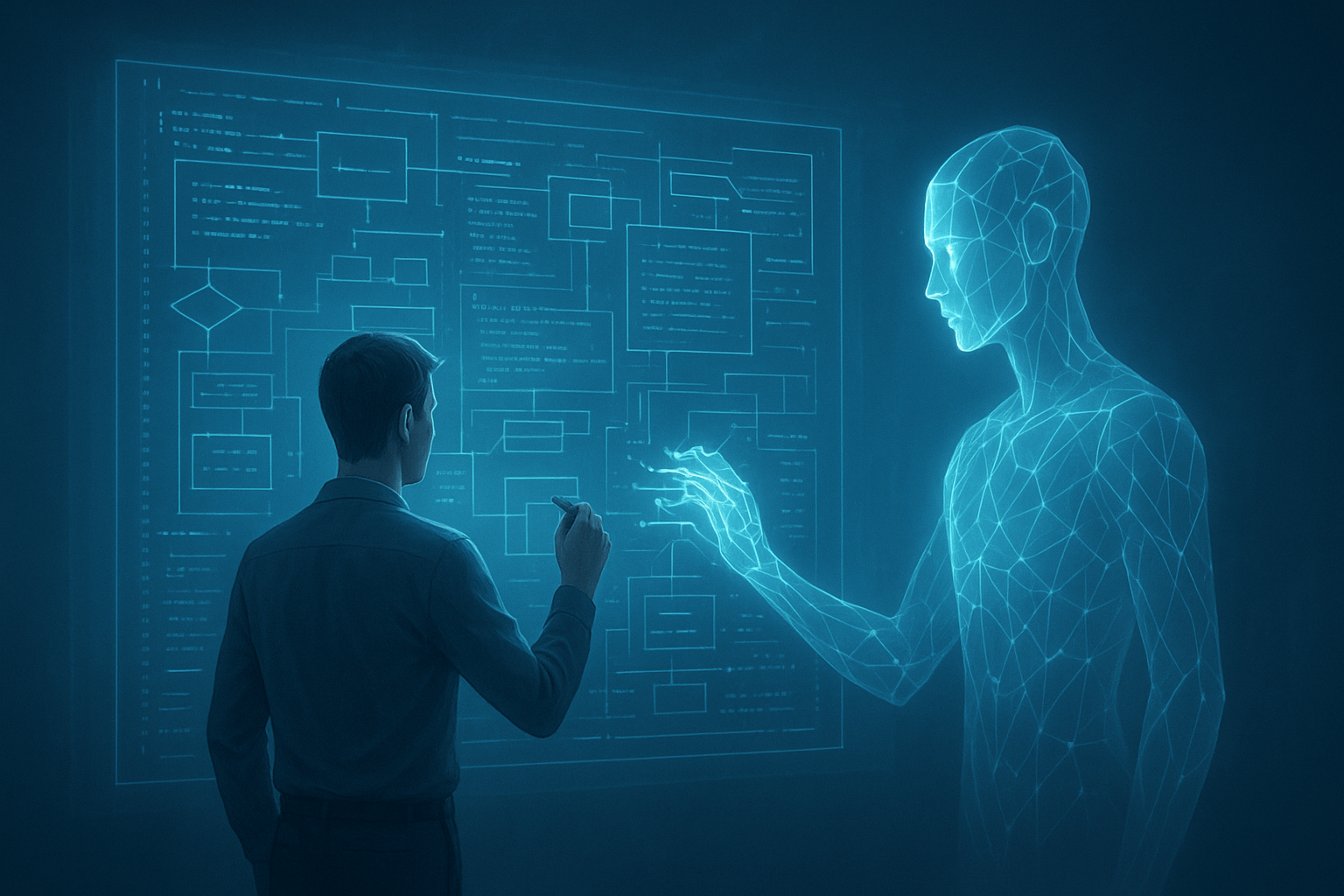
Comments powered by Disqus.