When a Job Interview Turned Into a Cybersecurity Investigation
Beware fake recruiters on LinkedIn. A real case of malware disguised as a job test, targeting crypto wallets and system data. Learn how to protect yourself.
When a Job Interview Turned Into a Cybersecurity InvestigationLink to section: When a Job Interview Turned Into a Cybersecurity Investigation
It began innocently, as many modern phishing attempts do: a message on LinkedIn. The sender claimed to be a recruiter representing a blockchain-based company. Their tone was professional, the position sounded legitimate, and the conversation quickly moved to scheduling an interview.
During that first meeting, something felt off.
A Suspicious RequestLink to section: A Suspicious Request
The interviewer asked me to share my screen and run a project from a GitHub repository they provided. On the surface, this seemed like a technical test – standard in developer hiring. But the push to execute unfamiliar code live on my system raised red flags.
I declined, offering vague reasons and buying time. After the meeting ended, I launched the code – not on my personal machine, but in a secure, isolated Docker container. What I uncovered confirmed my suspicion: this wasn’t a hiring test. It was a trap.
Unpacking the Code: A Purposefully Obscured ThreatLink to section: Unpacking the Code: A Purposefully Obscured Threat
The downloaded script was deeply obfuscated. Reading through it felt like decoding a secret message. Once deobfuscated, it revealed a clear and calculated strategy to collect system information: hostname, user ID, OS platform, and user directories.
But this was only the surface.
The code made network requests to an external server, silently sending back collected information. It attempted to create hidden files on the system and invoked modules that could execute shell commands – actions that clearly pointed toward malicious intent.
What stood out most was how passively this malware could operate. It needed no user interaction after launch. It embedded timers to re-trigger its operations at intervals. This wasn’t just malware – it was persistent, silent surveillance.
Behind the Code: Two Payloads, Two StrategiesLink to section: Behind the Code: Two Payloads, Two Strategies
Further analysis showed that this was not a single-piece exploit but a dual-payload delivery.
Payload One: Sophistication in SimplicityLink to section: Payload One: Sophistication in Simplicity
The smaller of the two scripts had one job: reconnaissance. It mapped out the system it ran on, silently building a profile of the user and environment. Lightweight but cunning, it laid the groundwork for something bigger.
Payload Two: Full-Scale ExtractionLink to section: Payload Two: Full-Scale Extraction
The second payload was the real threat – large, detailed, and aggressively targeted. It scanned for wallet files, browser data, keychains, saved passwords, and browser profiles. It understood different operating systems and adjusted its behavior accordingly. It mimicked what you’d expect from a state-sponsored espionage toolkit or a high-level financial cybercrime operation.
Crypto wallets like Exodus, Atomic, and Bitcoin Core were in its sights. It searched through Chrome, Firefox, Brave, and even privacy-centric browsers. Files like wallet.dat, keychain.db, and login caches were targets. It didn’t just observe – it harvested.
What Made This Attack So DangerousLink to section: What Made This Attack So Dangerous
This wasn’t someone experimenting or learning how to phish. This was a well-planned infiltration tactic:
- It masked itself as a hiring process.
- It avoided detection using heavy obfuscation.
- It deployed in layers, ensuring some functionality even if parts failed.
- It targeted highly sensitive data with a focus on cryptocurrency.
- It had mechanisms to remain operational over time.
But perhaps most dangerous of all? It relied on trust.
The trust we extend when someone contacts us professionally. The trust we place in standard workflows like interviews and tech tests. The trust that, when not questioned, becomes a vulnerability.
Lessons from the IncidentLink to section: Lessons from the Incident
This experience wasn’t just an investigation – it was a wake-up call. Here are a few principles I took away:
1. Trust Is Earned, Not GivenLink to section: 1. Trust Is Earned, Not Given
Especially in remote hiring scenarios, validate identities and verify context. Just because someone uses LinkedIn and speaks in professional jargon doesn’t mean they’re legitimate.
2. Never Run Unverified Code on Your MachineLink to section: 2. Never Run Unverified Code on Your Machine
If you must test code from unknown sources, do it in a controlled, isolated environment. Containers, virtual machines, or cloud sandboxes are your best friends here.
3. Obfuscation Is a Red FlagLink to section: 3. Obfuscation Is a Red Flag
In professional projects, clear code is king. If someone gives you obfuscated or minified scripts as a “test project,” consider it a major warning sign.
4. Monitor Your Systems – And Your GutLink to section: 4. Monitor Your Systems – And Your Gut
Set up basic network monitoring tools. Watch for outbound traffic spikes or strange connections. And above all, if something feels off, it probably is.
The Broader Implications: Cybercrime Is EvolvingLink to section: The Broader Implications: Cybercrime Is Evolving
We often think of malware as something you catch by clicking on shady links or downloading pirated software. But as this incident shows, cybercrime is evolving. Attackers now exploit professional norms and social engineering to infiltrate systems.
This was not about brute force or technical exploits – it was about psychological manipulation. A believable recruiter. A seemingly normal interview. A request that, in other contexts, would have seemed routine.
What we’re witnessing is a shift in how attacks are launched: less “hacking” in the classic sense, and more infiltration through familiarity.
What You Can Do – TodayLink to section: What You Can Do – Today
If you’re a developer, engineer, or someone who regularly evaluates code:
- Containerize everything when running unfamiliar scripts.
- Log your network activity and look for POST requests or strange heartbeat calls.
- Review your system regularly for hidden files or unknown processes.
- Avoid sharing your screen when running code during interviews unless you’re 100% sure of the source.
- Push for better cybersecurity education in your company or team.
Bonus: A Prompt for Safer Code Evaluation with AILink to section: Bonus: A Prompt for Safer Code Evaluation with AI
If you’re working with AI assistants or security tools to analyze suspicious code before running it, here’s a prompt that can guide them to help you safely:
🛡️ Step-by-step Cybersecurity Threat Analysis PromptLink to section: 🛡️ Step-by-step Cybersecurity Threat Analysis Prompt
1
2
3
4
5
6
7
8
9
10
11
12
13
14
15
16
17
18
19
20
21
22
23
24
25
26
27
28
29
30
31
32
33
34
35
36
37
38
39
40
41
42
43
44
45
46
47
48
49
50
51
52
53
54
55
56
57
58
59
60
61
62
63
64
65
66
67
68
69
70
71
You are a **cybersecurity expert** specializing in **risk analysis of running untrusted code on local machines**.
I have a project I want to run locally, but I need your help to **analyze and prepare a secure environment for execution**.
We will proceed **step-by-step**, and **you must pause after each step**, asking if I'm ready to move forward.
---
### 🔍 Step 1: Static Analysis (PAUSE AFTER THIS STEP)
Your task:
- Perform a **static analysis** of the provided project.
- Identify:
- Malicious or risky dependencies
- Suspicious scripts (e.g. `postinstall`, `eval`, encoded strings)
- Dangerous system calls or file manipulations
- Network usage or unexpected ports
- Obfuscation or anti-debugging techniques
📌 **Output:**
- Detailed report of all potential risks
- What should be manually reviewed before execution
- Indicators of malicious behavior
- A clear summary at the end
❗ **STOP HERE** and ask me if you should proceed to the next step.
---
### 🧪 Step 2: Risk Summary
- Explain what **risks to the host machine** may arise from executing the project normally.
- Highlight:
- File system access
- Network activity (inbound/outbound)
- Persistence mechanisms
- Privilege escalation vectors
❗ **STOP HERE** and ask me if you should proceed to the next step.
---
### 🐳 Step 3: Safe Execution via Docker Container
Provide a full **Docker setup** to simulate local execution **securely**, including:
- Non-root user inside container
- No access to host filesystem or Docker socket
- Restricted CPU and memory resources
- Simulated user environment to mimic a real local machine (e.g., mounted fake `$HOME`, fake `/tmp`, etc.)
- Logging of **all file writes, system calls**, and **network traffic**
- Ability to **observe behavior** inside container (e.g., with `strace`, `tcpdump`, auditd, or similar tools)
📌 Include:
- `Dockerfile`
- `docker run` command with correct flags
- Instructions for monitoring and logging
❗ **STOP HERE** and ask me if you should proceed to execute the project inside the container.
---
### 🧭 Step 4: Monitoring and Execution Strategy
- How to run the project **safely** in the container
- How to monitor its behavior live
- What artifacts to extract and analyze after execution
- How to know if the project attempted something malicious
---
Only provide **code, commands, and explanations**. Never run or assume execution has occurred.
You may begin with **Step 1 – Static Code Analysis**.
Let me know what you find, and **wait for my approval** to move on.
You can paste this into your AI assistant or security platform to begin a safe review of any unknown codebase. When in doubt, treat every script as a potential threat until proven otherwise.
Final ThoughtsLink to section: Final Thoughts
This story could have ended very differently. Had I run the code on my personal machine without a second thought, my credentials, wallets, and private files might have been silently exfiltrated before I ever knew something was wrong.
What saved me wasn’t just technical expertise – it was intuition, caution, and a habit of treating every unfamiliar request with a layer of skepticism.
The next time a recruiter asks you to run a project mid-call, pause. Investigate. Protect yourself.
Because in today’s world, cybersecurity isn’t just a technical concern – it’s a survival skill.
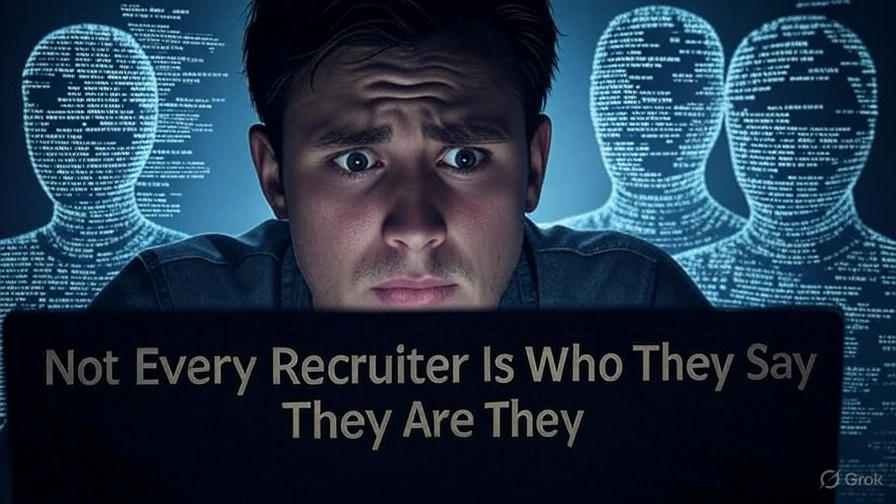
Comments powered by Disqus.