How to Formulate Prompts in Cursor: The TARS Technique (Task, Assumptions, Requirements, Specification)
Learn how to formulate prompts in Cursor using the TARS technique (Task, Assumptions, Requirements, Specification) to get more accurate and helpful results.
How to Formulate Prompts in Cursor: The TARS Technique (Task, Assumptions, Requirements, Specification)
TARS is a simple yet powerful technique that helps developers accurately formulate requests to AI in the Cursor editor and get results that are actually helpful rather than needing rework. TARS stands for Task, Assumptions, Requirements, Specification.
In this article, I’ll show you how to use this approach to formulate effective, predictable, and reproducible prompts when developing in Ruby (and beyond).
📌 Why Is This Important?
In AI tools like Cursor, the model doesn’t “read your mind.” The more precisely we explain the context of a task, the better the result.
But in real development, time is limited and tasks are often messy. That’s where TARS comes in: it helps structure a prompt so that the model can “think like an engineer.”
🔧 Components of the TARS Technique
1. Task
Formulate what exactly you want the model to produce. As if you were explaining the task to a teammate. Bad: “make it nice” Good: “optimize this SQL query to run faster on a 10 million row table”
💡 It’s better to frame the task as action + result.
2. Assumptions
Set the boundaries of the task: what’s already in place, which technologies are used, what can be ignored. This helps the model avoid guessing and focus properly.
Examples:
- “This is Rails 7, Postgres 15, Rubocop is already configured”
- “You can use ActiveRecord but not raw SQL”
- “Input data is always valid, edge cases not considered”
3. Requirements
Clear constraints or goals for the output. What is critical, and what is optional? What must not be done?
Examples:
- “Code must pass existing tests”
- “Do not include third-party gems”
- “Maintain readability and follow the project’s style guide”
4. Specification
Output format, structure, style — how should the result look?
Examples:
- “Answer in the form of a single Ruby method, no explanations”
- “Format as a comment for a Pull Request”
- “Return a Markdown document with sections: Context, Code, Test”
🧠 Prompt Example Using TARS
Let’s say you want AI to help optimize a background task in Sidekiq.
Here’s how the prompt might look:
1
2
3
4
5
6
7
8
9
10
11
12
13
14
15
16
17
18
TASK:
Optimize the background task for sending notifications, which slows down under a load of more than 10k jobs.
ASSUMPTIONS:
- The app runs on Ruby on Rails 7
- Using Sidekiq + Redis
- Notifications are sent via HTTP using Faraday
- Retry logic is already implemented
- Database is PostgreSQL 15
REQUIREMENTS:
- No message loss allowed
- Performance must scale across worker nodes
- No third-party gems
- Tests must not break
SPECIFICATION:
Response should be a single method `NotificationSender.perform`, followed by an explanation of the architectural decisions.
✅ What Does the TARS Approach Give You?
- Fewer follow-up questions. The model understands the task immediately and doesn’t drift into “fantasy mode.”
- Better code quality. Responses are closer to production-level.
- Documentability. This kind of prompt can be saved to
.cursor/promptsas part of the project’s history. - Transferability. You can hand it off to another developer — and they’ll instantly be in the loop.
💡 Tips for Use in Cursor
- Use
askmode to clarify a single aspect (e.g. rephrase a part of the condition) - Use
agentif you want a full implementation, especially with a detailed specification - Background mode is handy for checking assumptions and spotting weak spots in the idea
- For PR discussions — simply paste the entire TARS block into the commit comment
📎 Template
You can use this template in .cursor/prompts/tars_template.md:
1
2
3
4
5
6
7
TASK:
ASSUMPTIONS:
REQUIREMENTS:
SPECIFICATION:
🏁 Conclusion
The TARS technique is not bureaucracy — it’s a way to think clearly and formulate AI requests in a way that makes them maximally useful. Try using it in combination with Cursor, and you’ll notice a clear improvement in result quality.
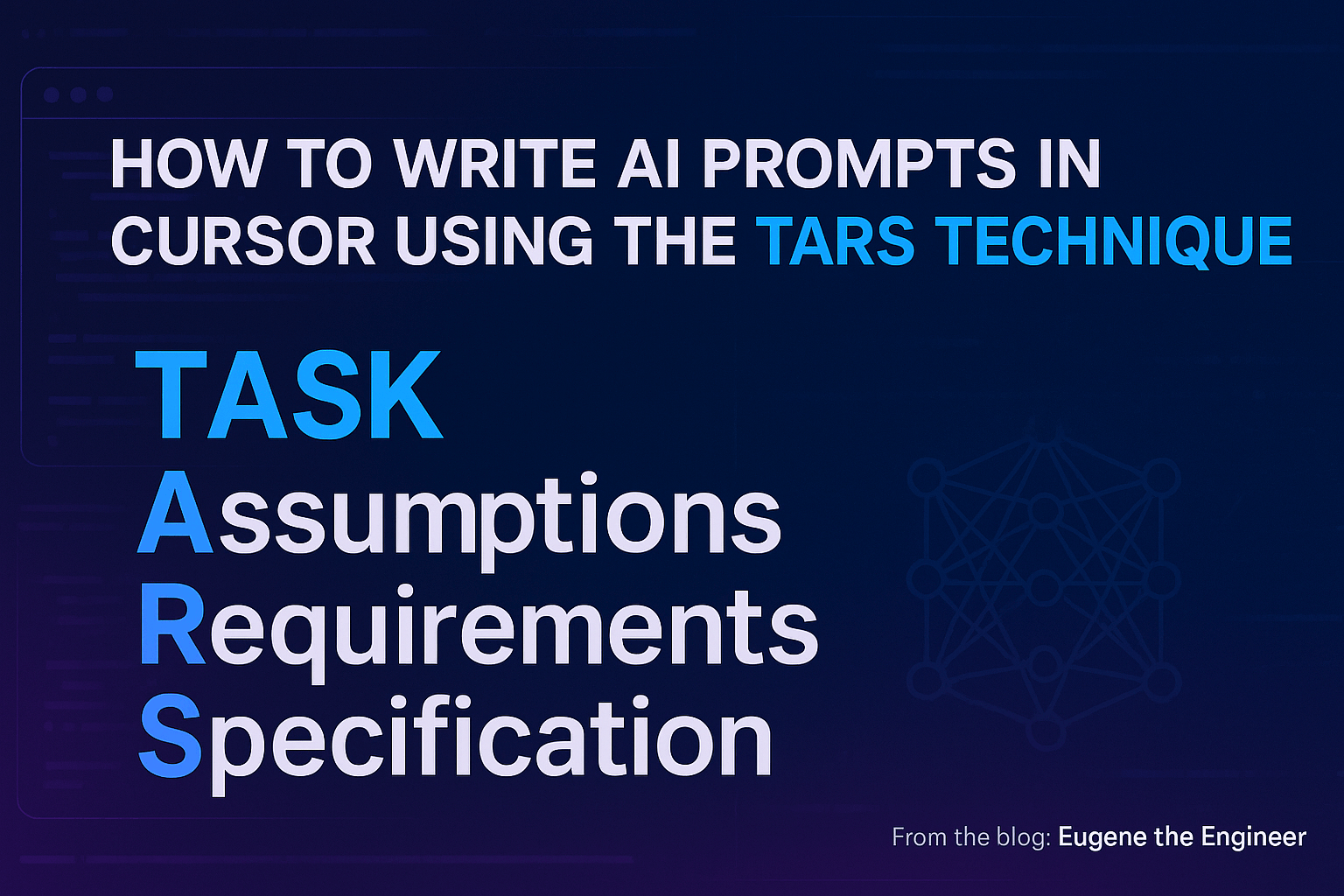
Comments powered by Disqus.